Turning Open Source project into Product with Redis Enterprise
Turning Open Source project into Product with Redis Enterprise
Overview
Background
History
Last year, my reference project, "The Pattern", was the hackathon winner 2021 and got a bit of publicity and, in total, seven forks. But as with many open source projects, it is now stale. Time to revive "The Pattern" with new features and GitHub sponsors or Patreon patrons to help and inspire developers and creatives. In return, it's common to provide sponsor-only features and articles. Nevertheless, how can we do it with a large Redis-based machine learning pipeline?
Plan sponsor only features
This article will introduce a simple first step: for GitHub sponsors, we start with offering persistent storage of preferences: I have a simple flask POST API which adds nodes into the user's preference storage - a simple Redis set per user. And it will be a foundation to build other sponsor-only features. For now, let's cover the basics:
Overall architecture overview
Add Github oauth2 to Rest API
There are a number of API's that GitHub offers to help developers, but the GitHub Authentication API is one of the most popular. This API allows you to log in to GitHub using your username and password, or OAuth token.
A login button with a standard OIDC/OAuth2 dance is one of the most common ways for a user to authenticate to an API. Below is code taken from this gist and is very common for OAuth2 flows:
import os
client_id = os.getenv('GITHUB_CLIENT_ID')
client_secret = os.getenv('GITHUB_SECRET')
@app.route('/', methods=['GET', 'POST'])
def index():
url = 'https://github.com/login/oauth/authorize'
params = {
'client_id': client_id,
'scope': 'read:user,read:email',
'state': str(uuid4().hex),
'allow_signup': 'true'
}
url = furl(url).set(params)
return redirect(str(url), 302)
where GITHUB_CLIENT_ID and GITHUB_SECRET are client/secret GitHub Oauth2 apps. Register for following process on GitHub
- On callback:
- Fetch username, email, and other profile information- in case we need to contact them
- get the status of the user - if they are sponsor of the organisation
- if they are sponsor
- add the username to the set of sponsors in Redis
org_name="applied-knowledge-systems"
@app.route('/oauth2/callback')
def oauth2_callback():
code = request.args.get('code')
access_token_url = 'https://github.com/login/oauth/access_token'
payload = {
'client_id': client_id,
'client_secret': client_secret,
'code': code,
# 'redirect_uri':
'state': str(uuid4().hex)
}
r = requests.post(access_token_url, json=payload, headers={'Accept': 'application/json'})
access_token = json.loads(r.text).get('access_token')
print(access_token)
access_user_url = 'https://api.github.com/user'
response = requests.get(access_user_url, headers={'Authorization': 'token ' + access_token})
data=response.json()
user_email=data["email"]
user_login=data["login"]
user_id=data["id"]
# response=redirect(url_for('login',next=redirect_url()))
# response.set_cookie('user_id', str(user_id))
# response.set_cookie('user_login', str(user_login))
# return response
query = """
{
viewer {
sponsorshipsAsSponsor(first: 100) {
nodes {
sponsorable {
... on User {
id
email
url
}
... on Organization {
id
email
name
url
}
}
tier {
id
name
monthlyPriceInDollars
monthlyPriceInCents
}
}
}
}
}
"""
response_graphql = requests.post('https://api.github.com/graphql', json={'query': query}, headers={'Authorization': 'token ' + access_token})
response_graphql_data=response_graphql.json()["data"]
if isinstance (response_graphql_data["viewer"]["sponsorshipsAsSponsor"]["nodes"], list):
if response_graphql_data["viewer"]["sponsorshipsAsSponsor"]["nodes"][0]["sponsorable"]["name"]==org_name:
# if user is a sponsor of Applied Knowledge System add them to set of sponsors
redis_client.sadd(f'sponsors:{org_name}',user_id)
# if RedisJSON enabled:
# redis_client.json().set(f"user_details:{user_id}", '$', {
# 'email': user_email,
# 'id': user_id,
# 'user_login': user_login,
# 'graphql': response_graphql_data,
# })
#if not
redis_client.hset(f"user_details:{user_id}", mapping={
'email': user_email,
'id': user_id,
'user_login': user_login
})
return jsonify({
'status': 'success',
'email': user_email,
'id': user_id,
'user_login': user_login
})
The API we are using for our sponsor-only feature is straightforward:
@app.route('/exclude', methods=['POST','GET'])
def mark_node():
if request.method == 'POST':
if 'id' in request.json:
node_id=request.json['id']
else:
if 'id' in request.args:
node_id=request.args.get('id')
user_id = session.get('user_id')
log(f"Got user {user_id} from session")
if not user_id:
user_id = request.cookies.get('user_id')
log(f"Got user {user_id} from cookie")
redis_client.sadd("user:%s:mnodes" % user_id,node_id)
response = jsonify(message=f"Finished {node_id} and {user_id}")
return response
And the only purpose of this API is to mark nodes as unimportant for the given user by adding nodes to RedisSet, and those nodes will be excluded from search API output. So far, everything was pretty standard: basic flask API and GitHub Social login flow. Now let's add Redis Enterprise and synchronise sponsors preferences.
Add Redis Enterprise
Why not use Redis Enterprise directly for everything? The project is memory-heavy, with a lot of data and machine learning inside Redis. This allows to achieve state-of-the-art performance, but it also takes over 120 GB RAM (or as much RAM as you can give it), and 128 GB Redis Enterprise instance will exceed my budget for open-source project. Obviously if there will be enough sponsors we can move more functionality into Redis Enterprise, but for that we need to finish building basic blocks. Register on Redis.com cloud and create a database with the subscription.
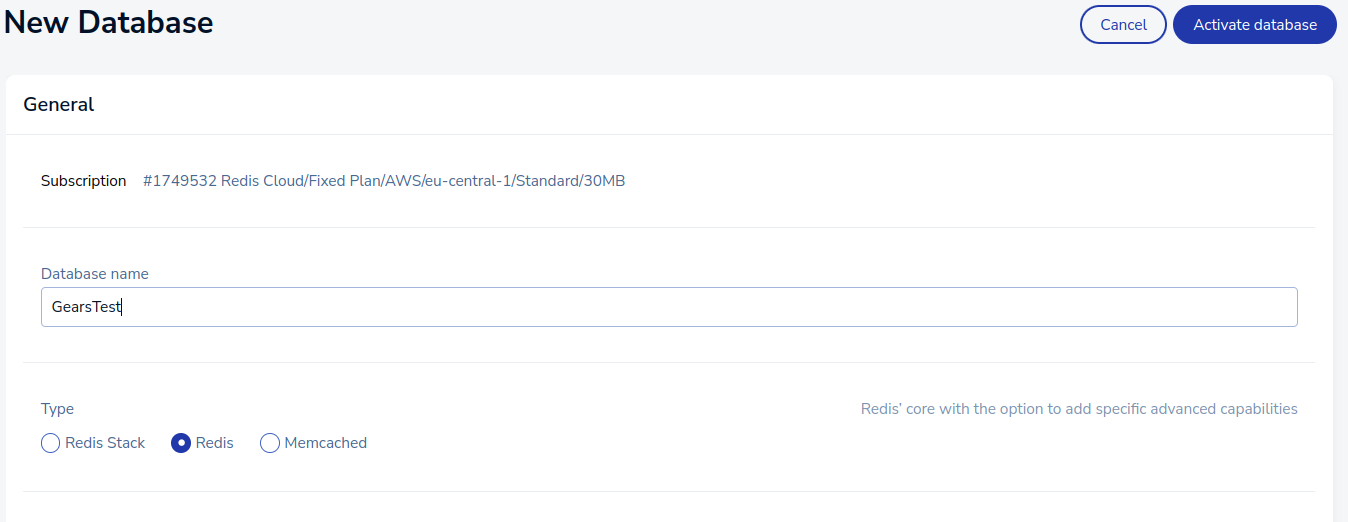 Take a note host, port and password for Redis Enterprise and create docker enviroment file:
Take a note host, port and password for Redis Enterprise and create docker enviroment file:
cat .env.gears
REDISENT_PWD="123"
REDISENT_PORT="13444"
REDISENT_HOST="hostname.cloud.redislabs.com"
and create a docker compose with section passing .env.gears. Mine looks like this:
redisgraph:
image: redislabs/redismod
container_name: redisgears
hostname: redisgears
env_file:
- ./.env.gears
ports:
- 127.0.0.1:9001:6379
Synchronize Redis OSS to Redis Enterprise using RedisGears
Synchronize all user preferences
First flow: We will be using RedisGears to synchronize all preferences with Redis Enterprise
If you are new to RedisGears, there is a pattern rgsync that covers exacly this use case, but I already have RedisGears, so I am going to build it step by step:
# gears_sync_preferences.py
rconn=None
def connecttoRedisEnterise():
import redis
import os
log(str(os.environ))
# Get environment variables
HOST = os.getenv('REDISENT_HOST')
PASSWORD = os.getenv('REDISENT_PWD')
PORT = os.getenv('REDISENT_PORT')
redis_client=redis.Redis(host=HOST,port=PORT,charset="utf-8", password=PASSWORD, decode_responses=True)
return redis_client
def sync_users(record):
global rconn
if not rconn:
rconn=connecttoRedisEnterise()
# Uncomment logs to check
# log(str(record['key']))
# log(str(record['value']))
rconn.hset(record['key'],mapping=record['value'])
gb = GB()
gb.foreach(sync_users)
gb.count()
gb.run('user_details:*')
this is a "batch" mode for RedisGears, which is easier to debug than streams. Install gears-cli](https://github.com/RedisGears/gears-cli) with pip install gears-cli run above script:
gears-cli run --host 127.0.0.1 --port 9001 gears_sync_preferences.py --requirements req_sync.txt
where req_sync.txt
redis==3.5.3
This RedisGears will copy all user's profiles into RedisEnterprise. Now let us add sponsors:
# gears_sync_sponsors.py
rconn=None
def remove_prefix(text, prefix):
return text[text.startswith(prefix) and len(prefix):]
def connecttoRedisEnterise():
import redis
import os
log(str(os.environ))
# Get environment variables
HOST = os.getenv('REDISENT_HOST')
PASSWORD = os.getenv('REDISENT_PWD')
PORT = os.getenv('REDISENT_PORT')
log(HOST)
log(PORT)
log(PASSWORD)
redis_client=redis.Redis(host=HOST,port=PORT,charset="utf-8", password=PASSWORD)
return redis_client
def sync_sponsors(record):
global rconn
if not rconn:
rconn=connecttoRedisEnterise()
log(str(record['key']))
values=execute('SMEMBERS',record['key'])
log(str(values))
for each_value in values:
rconn.sadd(record['key'],each_value)
gb = GB('KeysReader')
gb.foreach(sync_sponsors)
gb.count()
gb.run('user:*')
But this one will sync all user's preferences, but we only need sponsors - let us add another feature of RedisGears - filter:
rconn=None
def remove_prefix(text, prefix):
return text[text.startswith(prefix) and len(prefix):]
def connecttoRedisEnterise():
import redis
import os
log(str(os.environ))
# Get environment variables
HOST = os.getenv('REDISENT_HOST')
PASSWORD = os.getenv('REDISENT_PWD')
PORT = os.getenv('REDISENT_PORT')
redis_client=redis.Redis(host=HOST,port=PORT,charset="utf-8", password=PASSWORD, decode_responses=True)
return redis_client
def filter_sponsors(record):
org_name="applied-knowledge-systems"
user_id = remove_prefix(record['key'],'user:')
sponsor=execute('SISMEMBER',f'sponsors:{org_name}',user_id)
return bool(sponsor==True)
def sync_sponsors(record):
global rconn
if not rconn:
rconn=connecttoRedisEnterise()
log(str(record['key']))
values=execute('SMEMBERS',record['key'])
log(str(values))
for each_value in values:
rconn.sadd(record['key'],each_value)
gb = GB()
gb.filter(filter_sponsors)
gb.foreach(sync_sponsors)
gb.count()
gb.run('user:*')
Fetch sponsor's preferences back to Redis OSS from Redis Enterprise
Then we are going to use Key miss events from Redis Gears to fetch data for all users:
and it's very easy, right from key miss example:
def fetch_data(r):
key = r['key']
global rconn
if not rconn:
rconn=connecttoRedisEnterise()
values=rconn.smembers(record['key'])
log(str(values))
for each_value in values:
execute('SADD',record['key'],each_value)
GB().foreach(fetch_data).register(prefix='user:*', commands=['smember'],eventTypes=['keymiss'], mode="async_local")
There is one more option - to turn fetch_data into the async call, by wrapping it into async/await, but Redis Enterprise is fairly fast, and I don't think it's worth adding an async call in this case. For curiosity, see the example code in The Pattern repository.
Conclusion
In this article, we walked through steps on how to create sponsor-specific "nanoservices" using RedisOSS, RedisGears and Redis Enterprise. This allows us to leverage the best of all worlds open source Redis, high availability and persistence with Redis Enterprise and RedisGears as the glue which holds everything together.
This post is in collaboration with Redis.